Make sticky die-cuts with the Xyron Creative station.
7:08:00 AM
In the build up to Father's day I created these quick and easy gift card envelope using my Xyron Creative Station. I used my Permanent Adhesive cartridge to add adhesive to my cardstock before die-cutting some delicate and detailed words. By adding the adhesive first and then cutting my words, I avoid a mess trying to get adhesive onto my words afterwards. So quick and easy!
It’s that time of the year that we are
celebrating dad’s all around thew world – your earthly or heavenly
Father – we all have one or know one that has blessed our lives with goodness, kindness and love. So create
something to celebrate him, or just spoil him with something special.
Here’s how…
Step 1 – Take some white cardstock and add colouring using inks and mists.
Add the permanent adhesive cartridge to your Xyron Creative Station.
Step 1 – Take some white cardstock and add colouring using inks and mists.
Add the permanent adhesive cartridge to your Xyron Creative Station.
Step 2 - insert the coloured cardstock face up through your Xyron – remember the adhesive is added
to the bottom part so whatever you want to be visible needs to face upwards.
to the bottom part so whatever you want to be visible needs to face upwards.
Step 3 - Remove the plastic piece from the front of your coloured cardstock piece.
Position the die you want to use to cut your words onto the coloured and now sticky backed cardstock piece.
Position the die you want to use to cut your words onto the coloured and now sticky backed cardstock piece.
Step 5 - Carefully remove the cut word from the backing sheet.
TIP:
The die-cut word is now cut and has adhesive on it – you can simply adhere it to your project.
This is an amazing way to add adhesive to those delicate and detailed die-cuts without adding glue after cutting them – no mess and no fuss.
TIP:
The die-cut word is now cut and has adhesive on it – you can simply adhere it to your project.
This is an amazing way to add adhesive to those delicate and detailed die-cuts without adding glue after cutting them – no mess and no fuss.
TIP: Do not worry if the word does not cut right through the plastic
backing at the back. All you need is for the die to cut through the
cardstock.
You want the adhesive on the back of the cardstock that makes adhering ithe words really easy.
You want the adhesive on the back of the cardstock that makes adhering ithe words really easy.
I love how the Xyron makes my creative life so much easier – I don’t
have to battle with delicate die-cuts and glue – the Xyron does it all
for me!
What have you done with your Xyron today?
And if you don’t own one – then head on over to your local craft store or order it from www.chiswick.co.zawww.chiswick.co.za
And if you don’t own one – then head on over to your local craft store or order it from www.chiswick.co.zawww.chiswick.co.za
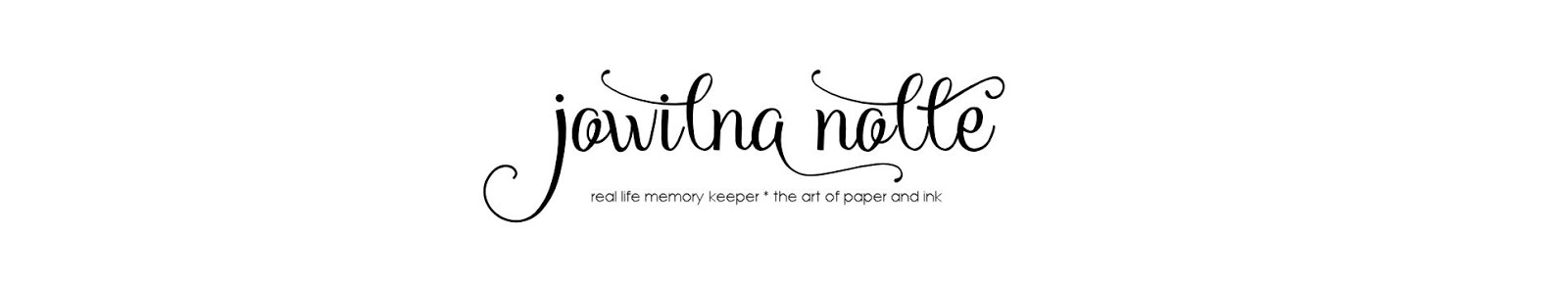
















0 comments